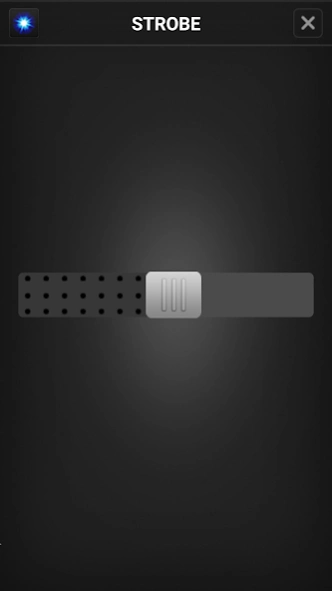Flashlight Galaxy Edge 1.4.2
Free Version
Publisher Description
Flashlight Galaxy Edge - Gain an edge with 6 lighting tools in 1 app
Your search for the most versatile LED flashlight for your Samsung phone is over. This flexible multi-tool torch companion packs it all in one intuitive, easy to use interface. Whether you search for your glasses to read an email or you want to change the mood of the room, this app will make sure you will have what you need. This flashlight's design fully utilizes the beautiful bright Samsung Edge rounded screen, so no more squinting to see what buttons to press.
No Flash capability on your Galaxy device? No problem. You can still utilize some of the functionality mentioned below.
Features include:
1. Crazy bright Flashlight
2. Police sirens (continuous red and blue blinking)
3. Screen color (never ending color and saturation combinations)
4. Strobe function (full range of frequencies)
5. Traffic light (stay safe, stay seen)
6. White screen option
The Flashlight Galaxy Edge works and was tested also on other Samsung devices. For a more comprehensive list of supported devices, see below:
- Samsung Galaxy Duo, Grand Prime, S2, S3, S4, S5, S6, S6 edge, S6+ edge, S7, S7 edge, S7+ edge, soon to be released Galaxy S8, J5, J7, J8, A1, A4, A5, A6, A7, A8, S ||, III, IV, V, VI, VII, VIII, Neo, Trend Plus, Grand Neo, Core Prime, Note 2, Note 3, Note 4
Try it now and let us know what mischief you get up to with your new flashlight.
Note: We require only the needed permission for your camera, so we can access the LED functionality.
About Flashlight Galaxy Edge
Flashlight Galaxy Edge is a free app for Android published in the System Maintenance list of apps, part of System Utilities.
The company that develops Flashlight Galaxy Edge is Smarter Studio. The latest version released by its developer is 1.4.2.
To install Flashlight Galaxy Edge on your Android device, just click the green Continue To App button above to start the installation process. The app is listed on our website since 2024-02-06 and was downloaded 26 times. We have already checked if the download link is safe, however for your own protection we recommend that you scan the downloaded app with your antivirus. Your antivirus may detect the Flashlight Galaxy Edge as malware as malware if the download link to utility.flashlight.download is broken.
How to install Flashlight Galaxy Edge on your Android device:
- Click on the Continue To App button on our website. This will redirect you to Google Play.
- Once the Flashlight Galaxy Edge is shown in the Google Play listing of your Android device, you can start its download and installation. Tap on the Install button located below the search bar and to the right of the app icon.
- A pop-up window with the permissions required by Flashlight Galaxy Edge will be shown. Click on Accept to continue the process.
- Flashlight Galaxy Edge will be downloaded onto your device, displaying a progress. Once the download completes, the installation will start and you'll get a notification after the installation is finished.